Tutorial Library
Learning Point
Opera Browser
Opera is a web browser for Windows, mac OS, and Linux operating systems. It is developed by Opera Software.
Opera web browser began in 1994 when it was started as a research project at Telenor, the largest Norwegian telecommunications company. In 1995, the project branched out into a separate company named Opera Software ASA, with the first publicly available version released in 1996. Opera has undergone extensive changes and improvements, and introduced notable features such as Speed Dial.

How to Download Opera-
Download opera browser for pc (windows/XP/7/8/10)
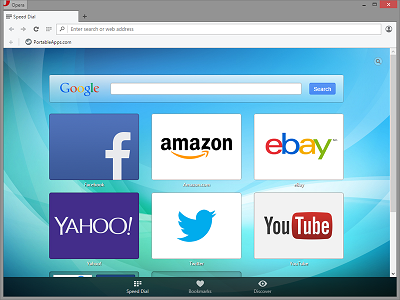
Step 1- Go to the official website of opera browser and download the latest version of opera browser.
Step 2- Now go to downloads folder and click on operastable.exe file and run the setup.
Step 3- then click next and install opera browser on windows operating system.
Download opera browser for pc (Linux)
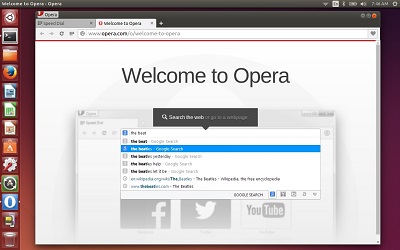
Step 1- Go to the official website of opera browser and download the latest version of opera browser.
Step 2- Now open terminal and type this command- Sudo apt-get install opera-stable and click enter.
Step 3- Now log in as user and use opera.
Very Useful (0)
Useful (0)
Not Useful (0)
Please login to your account by completing this form
Reset Your password
Please enter the email address you signed up with and we'll send you a password reset link.
A reset password link has been generated and will be sent to you via email.
You can then follow that link and select a new password.
Completing that action will allow you to reset your password and then you can insert a new one.
Please enter the email address you signed up with and we'll send you a password reset link.
A reset password link has been generated and will be sent to you via email.
You can then follow that link and select a new password.
Completing that action will allow you to reset your password and then you can insert a new one.




