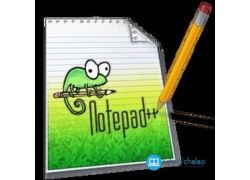Tutorial Library
Learning Point
How To Work On Notepad?
Open Notepad and type your text you want in the file. Once done save the file by clicking File and then Save. When saving the file make sure the file is saved with a .txt extension. On the Windows Desktop or any folder right-click anywhere, from the menu select New and then Text Document.
Save File- click on file tab and click on save as option (ctrl+s).
Very Useful (0)
Useful (0)
Not Useful (0)
Related Search
Please login to your account by completing this form
Reset Your password
Please enter the email address you signed up with and we'll send you a password reset link.
A reset password link has been generated and will be sent to you via email.
You can then follow that link and select a new password.
Completing that action will allow you to reset your password and then you can insert a new one.
Please enter the email address you signed up with and we'll send you a password reset link.
A reset password link has been generated and will be sent to you via email.
You can then follow that link and select a new password.
Completing that action will allow you to reset your password and then you can insert a new one.